Introduction
Hello! I'm Unyime, the founder of ProSubs. I'd like to guide you through setting up your profile on our platform as soon as you create an account. This profile is essential for receiving payments and managing your services effectively.
When you log in for the first time, you'll see a profile information form. I've simplified it to include only the essentials - just the information we need to help you start earning from your digital services.
Profile Form Overview
Screenshot of the ProSubs profile creation form with numbered annotations (1-5) highlighting each required section.
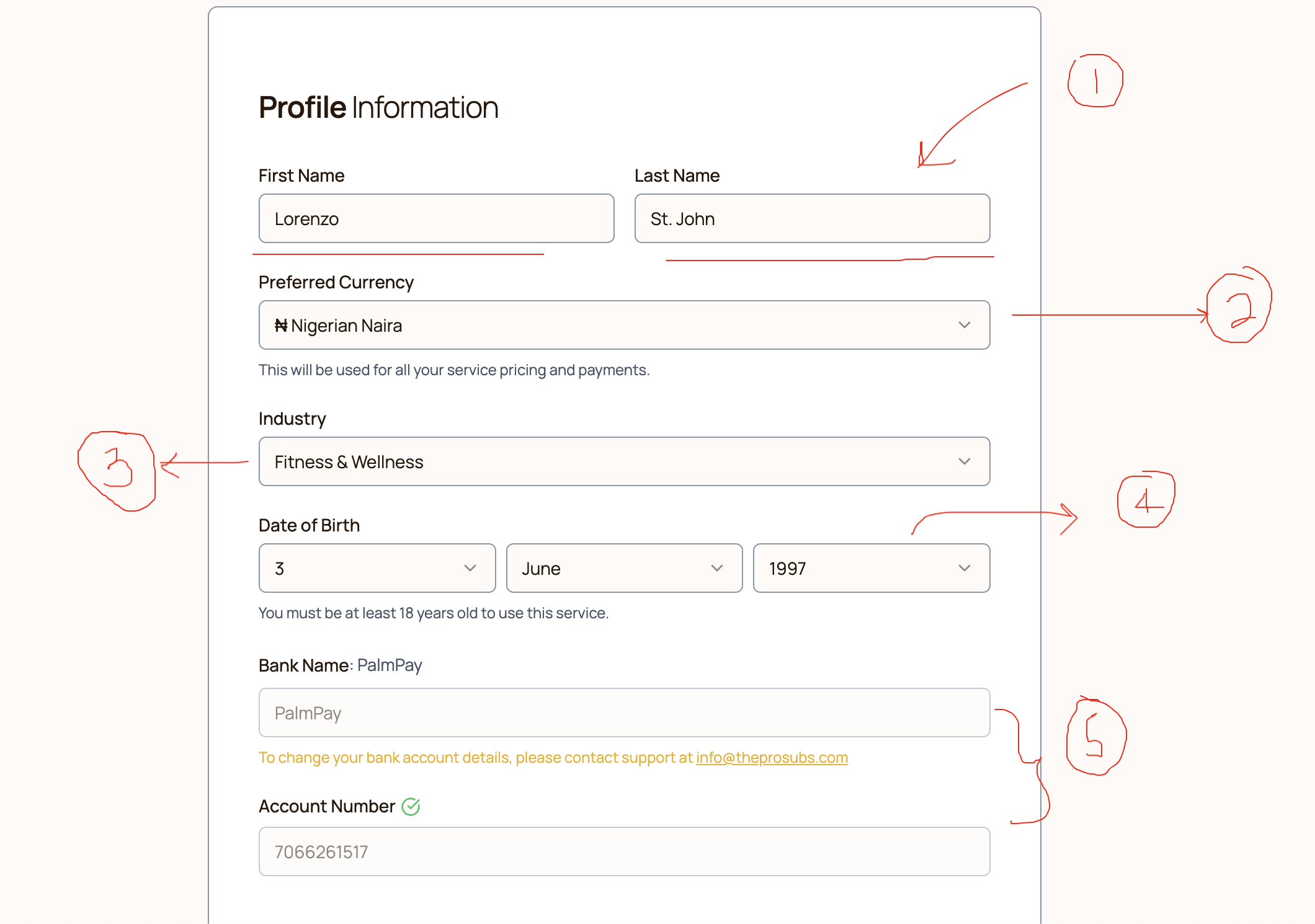
Step-by-Step Profile Creation
Enter Your Personal Information
Start by entering your first and last name. This information will be used for payment verification and will appear on your payment account.
Example: First Name: "Lorenzo", Last Name: "St. John"
Select Your Currency
Choose your preferred currency for receiving payments. This is very important as it determines how you'll be paid.
Choose Your Industry
Since ProSubs is designed for digital creators and small businesses, your industry choice will influence your platform experience and the features we highlight for you.
Available industries include:
Enter Your Date of Birth
Select your date of birth using the dropdown menus for day, month, and year. You must be at least 18 years old to use ProSubs.
Note: This information is required for payment processing and age verification.
Set Up Your Banking Information
This is where you'll receive your payments, so it's crucial to get this right.
5a. Select Your Bank
Choose your bank from the dropdown list. You can search for your bank by typing its name.
5b. Enter Your Account Number
Type in your 10-digit account number carefully.
5c. Verify Your Account
Click the "Verify Account" button. If your details are correct, your account name will appear and the fields will be locked for security.
Create Your Profile
Once all fields are filled and your bank account is verified, click the "Create Profile" button.
Behind the scenes: We're setting up your payment processing, creating your subaccount, and ensuring a seamless experience for you and your future subscribers.
What Happens Next?
Once your profile is created successfully, you'll be automatically redirected to your dashboard where you can:
- Create your first service or subscription offering
- View your account overview and metrics
- Access your unique service links to share with customers
- Monitor your subscribers and payments
Troubleshooting Common Issues
Bank verification not working?
- • Double-check your account number (must be exactly 10 digits)
- • Ensure you've selected the correct bank
- • Make sure your account is active and not dormant
- • Try refreshing the page and entering the details again
Need to change your bank details?
Email us at info@prosubs.com with your account email and new bank details. We'll update it within 2 hours.
Profile creation fails?
- • Ensure all required fields are filled
- • Check that your bank account is verified (green checkmark visible)
- • Try logging out and back in
- • Contact support if the issue persists
Next Steps
Congratulations! With your profile set up, you're ready to start creating services and earning money through ProSubs. Here's what you should do next:
Create Your First Service
Set up your first subscription offering or digital service.
Go to Create Service →Explore Your Dashboard
Get familiar with your analytics, subscriber management, and settings.
Visit Dashboard →